See Also: Android, Mac Desktop
This is the one and only, "official," authorized app for "Whisperings: Solo Piano Radio" for your iPhone , iPad, Apple Watch and iPod Touch. The app gives you full access to the Whisperings free stream (included) or, if you have an active paid subscription to Whisperings PureStream, you can log in directly to your ad-free PureStream account. With a PureStream subscription, select the "PureStream Custom" option in the app settings to access the customizeable playlist functions, like marking favorites, skipping songs and so on. The app is highly recommended. when using a mobile device.
Requirement: The Whisperings App requires iOS Version 15.6 or later. To check your iOS version, on your iPhone/iPad, go to Settings, then tap on General, then About and you'll see the iOS Software Version. The most current version of the Whisperings app for iPhone/iPad is version 10.9. To check your app version, go to the settings screen, and at the top, tap on "Tap HERE for Contact Information" - at the bottom of that info screen you'll see your app version.
Find out more and/or download the app right here from the Apple App store.
See Also: Android, Mac Desktop
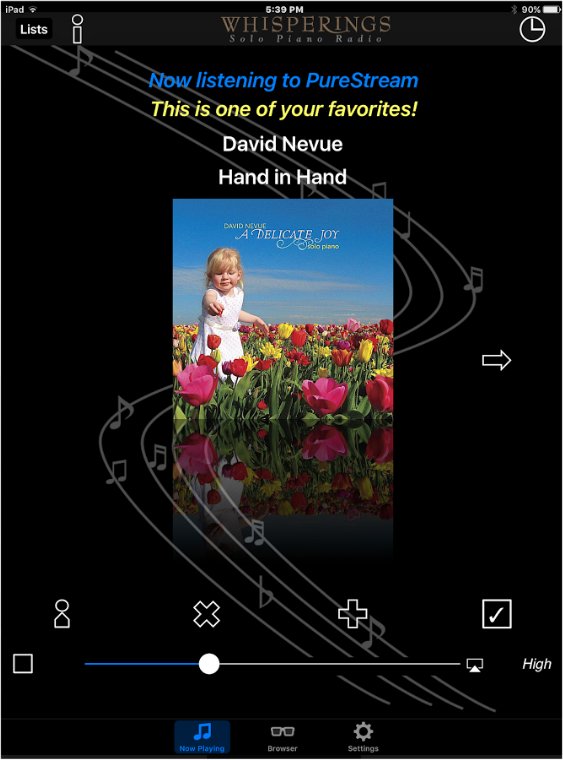
Questions? View the Whisperings App FAQ. If you have further questions about the application, feel free to email support@solopianoradio.com